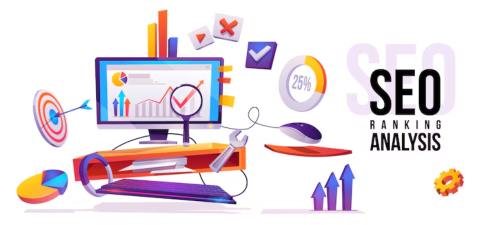10 Must-Have On-Page SEO Tools for Better Content Optimization
Creating great content is key, but on-page SEO is just as important. It makes your site more visible on search engines. You can use free tools to help.
We'll look at ten essential on-page SEO tools. They make your content better and help your site rank higher. These tools are easy to use and don't cost anything.
Understanding the Importance of On-Page SEO
On-page SEO tells search engines what your content is about. It makes your site easier to find, and without it, even great content might not be seen.
It includes optimizing titles, meta descriptions, and more. Good on-page SEO also makes your site better for users, which can lead to more visits and fewer people leaving quickly.
Why You Need On-Page SEO Tools
Doing on-page SEO by hand can take a lot of time. That's why you need tools. They make optimizing easier by analyzing your content and suggesting improvements.
These tools help improve your content. Regular use can improve your site's performance and attract more visitors.
1. Yoast SEO
Yoast SEO is a top choice for WordPress users. It helps you optimize as you write. It checks for keywords, readability, and more.
It also helps with titles and meta descriptions. Yoast uses a traffic light system to show what needs work. Green is good, orange needs fixing, and red means big problems.
2. Rank Math
Rank Math is a powerful WordPress plugin. It offers similar features to Yoast but with more detail. It suggests keywords and analyzes your content.
Rank Math also works with Google Search Console. This lets you check your site's performance from your dashboard. Its design is modular, so you only use what you need.
3. Google Search Console
Google Search Console is essential for website owners. It shows how Google sees your site, allowing you to see which keywords you rank for and check for errors.
The Performance report shows how your content does in search results. This helps you make your site better.
4. Screaming Frog SEO Spider (Free Version)
Screaming Frog SEO Spider is a desktop app that crawls your site and provides detailed SEO data. The free version works for up to 500 URLs.
It finds broken links and missing tags. It's excellent for big sites, as it considers issues that might hurt your rankings.
5. SEOptimer
SEOptimer is a simple tool for quick SEO audits. It checks titles, meta tags, and more, and reports with improvement tips. It's perfect for beginners, and it shows you what to fix to improve your site.
6. MozBar
MozBar is a browser extension by Moz that provides SEO insights as you browse. It shows page authority and keyword details for any page. MozBar is excellent for checking your content and competitors. It's a quick way to get SEO data without leaving your browser.
7. Ubersuggest
Ubersuggest by Neil Patel is a great SEO tool. It helps with on-page and off-page SEO and gives keyword suggestions and content ideas. The Content Ideas section shows what's popular in your niche. This information can help you create better content and improve your meta tags and content structure.
8. Hemingway Editor
Hemingway Editor is not just for SEO. It also makes your content easier to read, which is key for on-page SEO. It spots complicated sentences and phrases. Easy-to-read content keeps people interested, lowering bounce rates and helping SEO.
9. Grammarly
Grammarly ensures that your writing is correct. It's not just for SEO; good writing builds trust with readers and search engines. It also suggests tones and makes your writing clearer. Quality content is vital for your online presence.
10. Google PageSpeed Insights
Page speed is essential for SEO. Slow sites lose visitors. Google PageSpeed Insights checks your site's speed and offers tips to improve.
It looks for big images and slow servers. A fast site is better for users and search rankings.
Combining Tools for Maximum Effectiveness
One tool alone isn't enough. Each tool focuses on different SEO parts. Use a mix of tools for the best results. For example, Yoast SEO can be used for checks, Screaming Frog can be used for tech analysis, and Google Search Console can be used for monitoring. These tools give a complete view of your SEO health.
Keeping Your Content Updated
SEO is ongoing. Search engines like fresh content. Use these tools to keep your content current. Update old info, add new sections, and make it easier to read. Check titles, meta descriptions, links, and images. Regular updates keep your content competitive.
Conclusion
On-page SEO is key to reaching your audience. Free tools can help optimize your site without cost. They cover keyword analysis, readability, and more.
Success comes from regular use and improvement. Start with a few tools, learn them, and add more as you grow. With effort and innovative use, you can boost your online presence.
FAQs
Are these on-page SEO tools free to use?
Yes, all the tools listed offer free versions with key features. Some have paid options, but the free versions are enough to start optimizing.
Do I need to use all ten tools?
No, you don't need all of them at first. Start with a few and add more as you get better. Each tool has its strengths, so mixing them works best.
Can these tools help my website rank higher on Google?
Yes, these tools give insights to improve your SEO. While no tool guarantees top rankings, using them well can help you rank higher.
Are these tools suitable for beginners?
Absolutely. Most tools are easy to use and made for beginners. They offer guides and tips to help you learn and use them well.
How often should I use these tools?
Use them often. Check your content when you post new content. Do audits every month and monitor your site's performance constantly.
Using them regularly keeps your SEO strong.